ViperX Loading Screen 1.0
121
1
121
1
-
July 31, 2019
This mod lets you represent my mods and missions or just get some backgrounds. You can choose which backgrounds you can have, the Originals are in the "Pictures" Folder. Everything is originally made by me, all rights are by me. You can use these Pictures and movies in videos, pictures and so on.
How to install:
Intro:
1. Extract the rockstar-logos.bik file
2. Navigate in OpenIV to: mods/update/update.rpf/x64/movies
3. Replace the existing rockstar-logos.bik file with the one you extracted.
4. Enjoy the Intro!
Loading Screens:
1. Extract the "YTDS" Folder in "Loading Screens"
2. Navigate in OpenIV to: mods/update/update.rpf/x64/data/cdimages/scaleform-frontend.rpf/
3. Replace all the loadingscreen.ytd files with the one you extracted.
4. Enjoy the new Loading Screens!
Files you need:
OpenIV: https://openiv.com
All the "-" characters are supposed to be Underscores!
DONT REUPLOAD WITHOUT MY PERMISSION!
How to install:
Intro:
1. Extract the rockstar-logos.bik file
2. Navigate in OpenIV to: mods/update/update.rpf/x64/movies
3. Replace the existing rockstar-logos.bik file with the one you extracted.
4. Enjoy the Intro!
Loading Screens:
1. Extract the "YTDS" Folder in "Loading Screens"
2. Navigate in OpenIV to: mods/update/update.rpf/x64/data/cdimages/scaleform-frontend.rpf/
3. Replace all the loadingscreen.ytd files with the one you extracted.
4. Enjoy the new Loading Screens!
Files you need:
OpenIV: https://openiv.com
All the "-" characters are supposed to be Underscores!
DONT REUPLOAD WITHOUT MY PERMISSION!
First Uploaded: July 13, 2019
Last Updated: July 14, 2019
Last Downloaded: 17 hours ago
2 Comments
This mod lets you represent my mods and missions or just get some backgrounds. You can choose which backgrounds you can have, the Originals are in the "Pictures" Folder. Everything is originally made by me, all rights are by me. You can use these Pictures and movies in videos, pictures and so on.
How to install:
Intro:
1. Extract the rockstar-logos.bik file
2. Navigate in OpenIV to: mods/update/update.rpf/x64/movies
3. Replace the existing rockstar-logos.bik file with the one you extracted.
4. Enjoy the Intro!
Loading Screens:
1. Extract the "YTDS" Folder in "Loading Screens"
2. Navigate in OpenIV to: mods/update/update.rpf/x64/data/cdimages/scaleform-frontend.rpf/
3. Replace all the loadingscreen.ytd files with the one you extracted.
4. Enjoy the new Loading Screens!
Files you need:
OpenIV: https://openiv.com
All the "-" characters are supposed to be Underscores!
DONT REUPLOAD WITHOUT MY PERMISSION!
How to install:
Intro:
1. Extract the rockstar-logos.bik file
2. Navigate in OpenIV to: mods/update/update.rpf/x64/movies
3. Replace the existing rockstar-logos.bik file with the one you extracted.
4. Enjoy the Intro!
Loading Screens:
1. Extract the "YTDS" Folder in "Loading Screens"
2. Navigate in OpenIV to: mods/update/update.rpf/x64/data/cdimages/scaleform-frontend.rpf/
3. Replace all the loadingscreen.ytd files with the one you extracted.
4. Enjoy the new Loading Screens!
Files you need:
OpenIV: https://openiv.com
All the "-" characters are supposed to be Underscores!
DONT REUPLOAD WITHOUT MY PERMISSION!
First Uploaded: July 13, 2019
Last Updated: July 14, 2019
Last Downloaded: 17 hours ago
![City Clear Out [Mission Maker] City Clear Out [Mission Maker]](https://img.gta5-mods.com/q75-w500-h333-cfill/images/mission-maker-city-clear-out/42ea6d-MazeBankTower-GTAV-Overview.png)
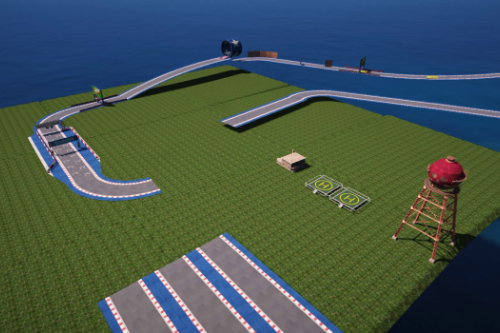
![The second Union Depository Heist [Mission Maker] The second Union Depository Heist [Mission Maker]](https://img.gta5-mods.com/q75-w500-h333-cfill/images/mission-maker-the-second-union-depository-heist/84714c-vlcsnap-2019-07-21-01h37m10s002.png)
![German Props Mod [OIV] German Props Mod [OIV]](https://img.gta5-mods.com/q75-w500-h333-cfill/images/german-props-mod-oiv/f92e7f-title.jpg)
![Los Santos Customs zu A.T.U. Tuning Werkstätten/Workshops [OIV] Los Santos Customs zu A.T.U. Tuning Werkstätten/Workshops [OIV]](https://img.gta5-mods.com/q75-w500-h333-cfill/images/los-santos-customs-zu-a-t-u-werkstaetten/456319-GTA5 2017-01-07 01-06-13-84.jpg)

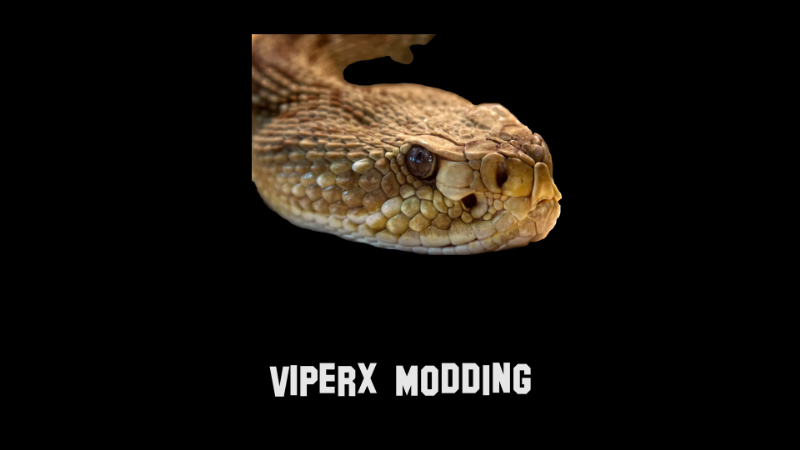







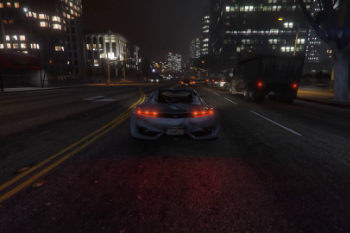




 5mods on Discord
5mods on Discord
Switching to new account: https://de.gta5-mods.com/users/IamViperx