CE LA FAREMO KEEP STRONG THEME 1.0.1
155
6
155
6
Video tributo completo (complete tribute video): https://youtu.be/67-NRvcrgkc
In game video: https://youtu.be/at_OiyfN55Y
ITA:
Questa mod vi permettera' di visualizzare al posto delle finestre di caricamento, alcune immagini che ho sviluppato come supporto solidale agli italiani per la recente pandemia di covid19. La visualizzazione e' possibile sia per il gioco in modalita' single player/storia che con il RagePluginHook. Ho inserito inoltre una differente musica di caricamento, il tutto per personalizzare l esperienza di gioco. Come specificato nel pluginHook queste personalizzazioni non appesantiranno il caricamento.
INSTALLAZIONE
- Posizionarsi con OpenIV su \x64\audio\sfx\PROLOGUE.rpf - Impostare la modalità “Edit Mode” - Copiare all’interno del gioco il file td_loading_music.awc che trovate nella cartella Audio di questa mod.
- Posizionarsi con OpenIV su update\update.rpf\x64\data\cdimages\scaleform_frontend.rpf
- Sempre in modalità Edit Mode, copiare all’interno del gioco tutti i files che trovate nella cartella Game screens di questa mod.
- Copiare la cartella LoadingScreens di questa mod, nella directory principale del gioco
- Avviare Rage Plugin Hook, e alla finestrella di avvio premere subito sull’icona dell’ingranaggio, per aprire le impostazioni.
- Dalle impostazioni del RagePluginHook selezionare il tab “Advanced Settings” e assicurarsi di: aver deselezionato l’opzione “Disable Custom Loading Screen” e di aver selezionato l’opzione “Enable Custom Backgrounds for Loading Screen” (come mostrato nelle figure qui sotto)
- Salvate e riavviate RagePluginHook con il pulsante “Save and launch”
---------------------------------------
ENG:
This mod is a personal support to Italians about covid19 pandemic crisis. With this mod you display different pictures about Italy support slogan. This customization is possible for single game modality and RagePluginHook. I ve added a new load music.
INSTALLATION
- With the program OpenIV open the PROLOGUE.rpf file that you will find in \x64\audio\sfx\PROLOGUE.rpf
- Set the edit mode;
- Copy the td_loading_music.awc file, that you can find in “Audio” folder of this mod
- Open then the scaleform_frontend.rpf file that you will find in \update\update.rpf\x64\data\cdimages\scaleform_frontend.rpf
- Copy in it all files that are in the “Game screens” folder of this mod - Copy the “LoadingScreens” folder of this mod in the main game directory.
- Launch the RagePluginHook, and in the loading window press on setting button to open the setting.
- From the setting window, go to “Advanced Settings” tab and make sure to have “Disable Custom Loading Screen” not checked. At the same way check the “Enable Custom Backgrounds for Loading Screen” option (as showed in the pictures here bellow)
In game video: https://youtu.be/at_OiyfN55Y
ITA:
Questa mod vi permettera' di visualizzare al posto delle finestre di caricamento, alcune immagini che ho sviluppato come supporto solidale agli italiani per la recente pandemia di covid19. La visualizzazione e' possibile sia per il gioco in modalita' single player/storia che con il RagePluginHook. Ho inserito inoltre una differente musica di caricamento, il tutto per personalizzare l esperienza di gioco. Come specificato nel pluginHook queste personalizzazioni non appesantiranno il caricamento.
INSTALLAZIONE
- Posizionarsi con OpenIV su \x64\audio\sfx\PROLOGUE.rpf - Impostare la modalità “Edit Mode” - Copiare all’interno del gioco il file td_loading_music.awc che trovate nella cartella Audio di questa mod.
- Posizionarsi con OpenIV su update\update.rpf\x64\data\cdimages\scaleform_frontend.rpf
- Sempre in modalità Edit Mode, copiare all’interno del gioco tutti i files che trovate nella cartella Game screens di questa mod.
- Copiare la cartella LoadingScreens di questa mod, nella directory principale del gioco
- Avviare Rage Plugin Hook, e alla finestrella di avvio premere subito sull’icona dell’ingranaggio, per aprire le impostazioni.
- Dalle impostazioni del RagePluginHook selezionare il tab “Advanced Settings” e assicurarsi di: aver deselezionato l’opzione “Disable Custom Loading Screen” e di aver selezionato l’opzione “Enable Custom Backgrounds for Loading Screen” (come mostrato nelle figure qui sotto)
- Salvate e riavviate RagePluginHook con il pulsante “Save and launch”
---------------------------------------
ENG:
This mod is a personal support to Italians about covid19 pandemic crisis. With this mod you display different pictures about Italy support slogan. This customization is possible for single game modality and RagePluginHook. I ve added a new load music.
INSTALLATION
- With the program OpenIV open the PROLOGUE.rpf file that you will find in \x64\audio\sfx\PROLOGUE.rpf
- Set the edit mode;
- Copy the td_loading_music.awc file, that you can find in “Audio” folder of this mod
- Open then the scaleform_frontend.rpf file that you will find in \update\update.rpf\x64\data\cdimages\scaleform_frontend.rpf
- Copy in it all files that are in the “Game screens” folder of this mod - Copy the “LoadingScreens” folder of this mod in the main game directory.
- Launch the RagePluginHook, and in the loading window press on setting button to open the setting.
- From the setting window, go to “Advanced Settings” tab and make sure to have “Disable Custom Loading Screen” not checked. At the same way check the “Enable Custom Backgrounds for Loading Screen” option (as showed in the pictures here bellow)
First Uploaded: April 13, 2020
Last Updated: April 13, 2020
Last Downloaded: January 02, 2024
9 Comments
More mods by Daniele1:
Video tributo completo (complete tribute video): https://youtu.be/67-NRvcrgkc
In game video: https://youtu.be/at_OiyfN55Y
ITA:
Questa mod vi permettera' di visualizzare al posto delle finestre di caricamento, alcune immagini che ho sviluppato come supporto solidale agli italiani per la recente pandemia di covid19. La visualizzazione e' possibile sia per il gioco in modalita' single player/storia che con il RagePluginHook. Ho inserito inoltre una differente musica di caricamento, il tutto per personalizzare l esperienza di gioco. Come specificato nel pluginHook queste personalizzazioni non appesantiranno il caricamento.
INSTALLAZIONE
- Posizionarsi con OpenIV su \x64\audio\sfx\PROLOGUE.rpf - Impostare la modalità “Edit Mode” - Copiare all’interno del gioco il file td_loading_music.awc che trovate nella cartella Audio di questa mod.
- Posizionarsi con OpenIV su update\update.rpf\x64\data\cdimages\scaleform_frontend.rpf
- Sempre in modalità Edit Mode, copiare all’interno del gioco tutti i files che trovate nella cartella Game screens di questa mod.
- Copiare la cartella LoadingScreens di questa mod, nella directory principale del gioco
- Avviare Rage Plugin Hook, e alla finestrella di avvio premere subito sull’icona dell’ingranaggio, per aprire le impostazioni.
- Dalle impostazioni del RagePluginHook selezionare il tab “Advanced Settings” e assicurarsi di: aver deselezionato l’opzione “Disable Custom Loading Screen” e di aver selezionato l’opzione “Enable Custom Backgrounds for Loading Screen” (come mostrato nelle figure qui sotto)
- Salvate e riavviate RagePluginHook con il pulsante “Save and launch”
---------------------------------------
ENG:
This mod is a personal support to Italians about covid19 pandemic crisis. With this mod you display different pictures about Italy support slogan. This customization is possible for single game modality and RagePluginHook. I ve added a new load music.
INSTALLATION
- With the program OpenIV open the PROLOGUE.rpf file that you will find in \x64\audio\sfx\PROLOGUE.rpf
- Set the edit mode;
- Copy the td_loading_music.awc file, that you can find in “Audio” folder of this mod
- Open then the scaleform_frontend.rpf file that you will find in \update\update.rpf\x64\data\cdimages\scaleform_frontend.rpf
- Copy in it all files that are in the “Game screens” folder of this mod - Copy the “LoadingScreens” folder of this mod in the main game directory.
- Launch the RagePluginHook, and in the loading window press on setting button to open the setting.
- From the setting window, go to “Advanced Settings” tab and make sure to have “Disable Custom Loading Screen” not checked. At the same way check the “Enable Custom Backgrounds for Loading Screen” option (as showed in the pictures here bellow)
In game video: https://youtu.be/at_OiyfN55Y
ITA:
Questa mod vi permettera' di visualizzare al posto delle finestre di caricamento, alcune immagini che ho sviluppato come supporto solidale agli italiani per la recente pandemia di covid19. La visualizzazione e' possibile sia per il gioco in modalita' single player/storia che con il RagePluginHook. Ho inserito inoltre una differente musica di caricamento, il tutto per personalizzare l esperienza di gioco. Come specificato nel pluginHook queste personalizzazioni non appesantiranno il caricamento.
INSTALLAZIONE
- Posizionarsi con OpenIV su \x64\audio\sfx\PROLOGUE.rpf - Impostare la modalità “Edit Mode” - Copiare all’interno del gioco il file td_loading_music.awc che trovate nella cartella Audio di questa mod.
- Posizionarsi con OpenIV su update\update.rpf\x64\data\cdimages\scaleform_frontend.rpf
- Sempre in modalità Edit Mode, copiare all’interno del gioco tutti i files che trovate nella cartella Game screens di questa mod.
- Copiare la cartella LoadingScreens di questa mod, nella directory principale del gioco
- Avviare Rage Plugin Hook, e alla finestrella di avvio premere subito sull’icona dell’ingranaggio, per aprire le impostazioni.
- Dalle impostazioni del RagePluginHook selezionare il tab “Advanced Settings” e assicurarsi di: aver deselezionato l’opzione “Disable Custom Loading Screen” e di aver selezionato l’opzione “Enable Custom Backgrounds for Loading Screen” (come mostrato nelle figure qui sotto)
- Salvate e riavviate RagePluginHook con il pulsante “Save and launch”
---------------------------------------
ENG:
This mod is a personal support to Italians about covid19 pandemic crisis. With this mod you display different pictures about Italy support slogan. This customization is possible for single game modality and RagePluginHook. I ve added a new load music.
INSTALLATION
- With the program OpenIV open the PROLOGUE.rpf file that you will find in \x64\audio\sfx\PROLOGUE.rpf
- Set the edit mode;
- Copy the td_loading_music.awc file, that you can find in “Audio” folder of this mod
- Open then the scaleform_frontend.rpf file that you will find in \update\update.rpf\x64\data\cdimages\scaleform_frontend.rpf
- Copy in it all files that are in the “Game screens” folder of this mod - Copy the “LoadingScreens” folder of this mod in the main game directory.
- Launch the RagePluginHook, and in the loading window press on setting button to open the setting.
- From the setting window, go to “Advanced Settings” tab and make sure to have “Disable Custom Loading Screen” not checked. At the same way check the “Enable Custom Backgrounds for Loading Screen” option (as showed in the pictures here bellow)
First Uploaded: April 13, 2020
Last Updated: April 13, 2020
Last Downloaded: January 02, 2024










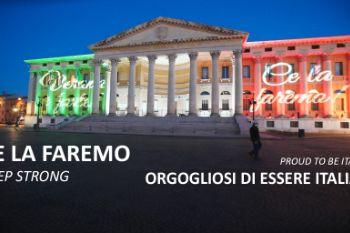





 5mods on Discord
5mods on Discord
Keep STRONG Italia! A very big hug from your brothers from Spain!
I take this opportunity to pay tribute to our friend for his country, to wish you all good courage in this terrible ordeal that we are going through in our lives, hoping that you, your loved ones, your families will be preserved from this evil, courage to all
:(((((((((((
Thanks to all. Keep the hope. Hugs from Venice
@Daniele1 very good job! Hugs from Sicily
daje mettiamo tutti 5 stelle
Grazie e buona fortuna a tutti voi.
Ciao @Daniele1 ti posso contattare su discord ?
@Luigi1234561 Spiacente non uso discord, se vuoi puoi contattarmi in privato su questo sito, altrimenti quà.