Hard Rock Cafe T-Shirt v3
106
5
106
5
1. Make sure you have OpenIV.
2. Go into GTA V in OpenIV and down to x64v.rpf and double click it, it should open up.
3. Go to models/cdimages/streamedpeds_players.rpf/ turn Edit Mode on.
Go to the folder player_one It's Franklin
4.Back up the file.
uppr_diff_004_a_uni.ytd
5. Just drag and drop the file and it's done :)
Please do not go in to Online and risk getting banned. I will not be responsible. Please contact me if you need any help. Check the readme file for info.
2. Go into GTA V in OpenIV and down to x64v.rpf and double click it, it should open up.
3. Go to models/cdimages/streamedpeds_players.rpf/ turn Edit Mode on.
Go to the folder player_one It's Franklin
4.Back up the file.
uppr_diff_004_a_uni.ytd
5. Just drag and drop the file and it's done :)
Please do not go in to Online and risk getting banned. I will not be responsible. Please contact me if you need any help. Check the readme file for info.
First Uploaded: June 30, 2015
Last Updated: August 29, 2015
Last Downloaded: March 30, 2024
5 Comments
1. Make sure you have OpenIV.
2. Go into GTA V in OpenIV and down to x64v.rpf and double click it, it should open up.
3. Go to models/cdimages/streamedpeds_players.rpf/ turn Edit Mode on.
Go to the folder player_one It's Franklin
4.Back up the file.
uppr_diff_004_a_uni.ytd
5. Just drag and drop the file and it's done :)
Please do not go in to Online and risk getting banned. I will not be responsible. Please contact me if you need any help. Check the readme file for info.
2. Go into GTA V in OpenIV and down to x64v.rpf and double click it, it should open up.
3. Go to models/cdimages/streamedpeds_players.rpf/ turn Edit Mode on.
Go to the folder player_one It's Franklin
4.Back up the file.
uppr_diff_004_a_uni.ytd
5. Just drag and drop the file and it's done :)
Please do not go in to Online and risk getting banned. I will not be responsible. Please contact me if you need any help. Check the readme file for info.
First Uploaded: June 30, 2015
Last Updated: August 29, 2015
Last Downloaded: March 30, 2024
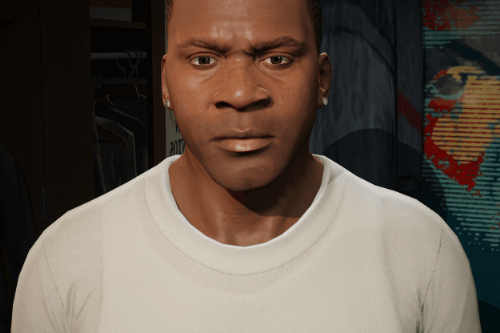






 5mods on Discord
5mods on Discord
@Christoffeeer Cool idea, thanks :)
Yeah thanks. I sat and thought what I was going to make, and I look down and I saw my Hard Rock cafe hoodie. :p
@Christoffeeer awesome mod, maybe a Liberty City version?
@BlackHack09 Will do when I wake up :)
nice