Gritty Reshade (NVE) 1.0
1,504
10
1,504
10
Information:
Reshade preset for NaturalVision Evolved which gives the game a more gritty and realistic feel.
Installation:
1. Install NaturalVision Evolved.
2. Install Reshade - https://reshade.me/.
3. Place the reshade in your GTA 5 directory.
4. Select the preset in game.
Reshade preset for NaturalVision Evolved which gives the game a more gritty and realistic feel.
Installation:
1. Install NaturalVision Evolved.
2. Install Reshade - https://reshade.me/.
3. Place the reshade in your GTA 5 directory.
4. Select the preset in game.
First Uploaded: February 02, 2023
Last Updated: February 02, 2023
Last Downloaded: 1 day ago
5 Comments
More mods by groans4u4:
Information:
Reshade preset for NaturalVision Evolved which gives the game a more gritty and realistic feel.
Installation:
1. Install NaturalVision Evolved.
2. Install Reshade - https://reshade.me/.
3. Place the reshade in your GTA 5 directory.
4. Select the preset in game.
Reshade preset for NaturalVision Evolved which gives the game a more gritty and realistic feel.
Installation:
1. Install NaturalVision Evolved.
2. Install Reshade - https://reshade.me/.
3. Place the reshade in your GTA 5 directory.
4. Select the preset in game.
First Uploaded: February 02, 2023
Last Updated: February 02, 2023
Last Downloaded: 1 day ago

.png)













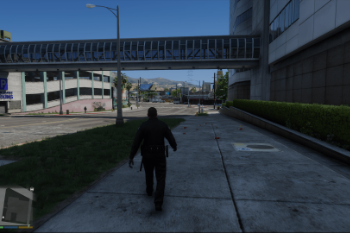
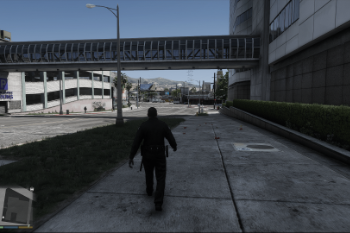





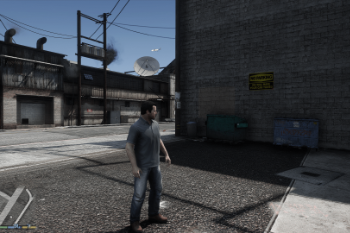
 5mods on Discord
5mods on Discord
This file has been approved automatically. If you think this file should not be here for any reason please report it.
Gta 4 vibes I might finally have to use a reshade for once
@scarredface1017 love to hear that, thanks!
doesn't work for me after update
Would this or any other nve mod work with the free version of nve?