56 files liked
262 comments
4 videos
5 uploads
32 followers
891,403 downloads
Most Popular File
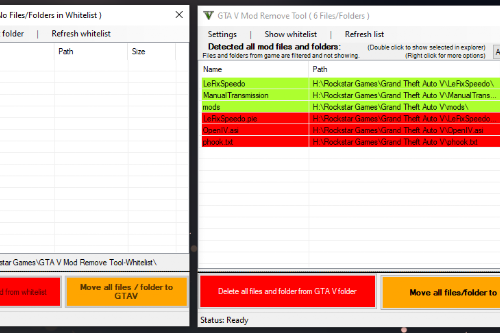
- Mod Manager
4.47
788,969
548
2.4.7 (Enhanced Update)
By Gang1111
Latest Files
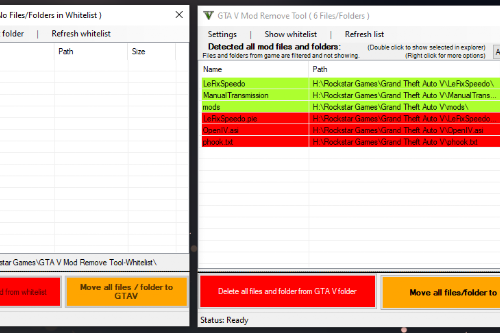
- Mod Manager
4.47
788,972
548
2.4.7 (Enhanced Update)
By Gang1111
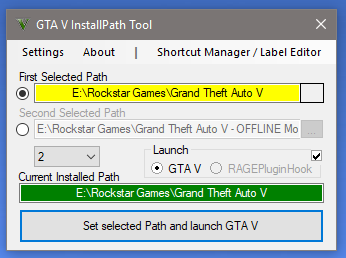
5.0
36,780
123
9.1 (R* Launcher, Steam & Epic support)
By Gang1111
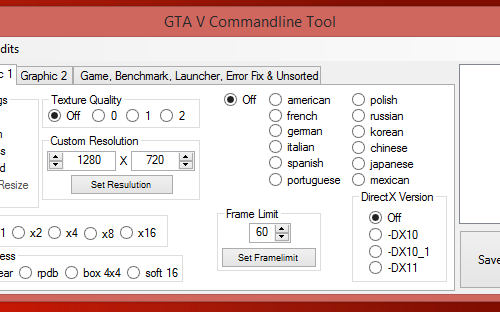
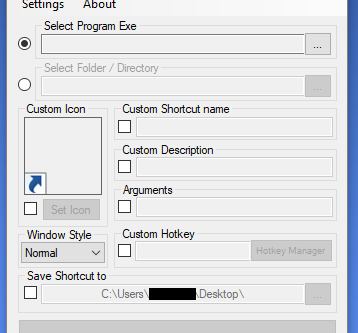
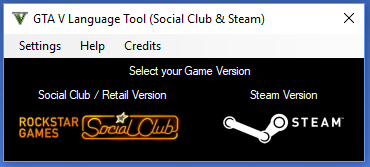
 5mods on Discord
5mods on Discord
@ModernPlebeian314 It works with legacy and enhanced :D
@DrLuxx You installed ReShade?
@rockMAN704 That problem cant to do with the Tool. The Tool just deletes "unwanted" stuff from the folder and if deletes a wrong (game file) the game wouldn't start.
@Ryyan_ You can contact me directly or you can open a support ticket :)
@Ryyan_ Can you contact me via discord so i can look into it?
@Ryyan_ Whats happening? Do you get a error?
@DrLuxx "Whitelist" is the backup what you want and you can select your own folder for whitelist folder. You will find it in "Settings -> Whitelist Directory -> Select new whitelist path"
@Starfox1993 If you installed it into the "mods" folder, then yes. If it's inside original game files, then not.
@Derexi Thanks to @Squeezed Juice that he show me there is a basic failure where the tool can stop working, so i added a way to prevent them and also to prevent confusions and mistakes about it.
@Squeezed Juice First thanks for the video and your time :D
The problem is you put the tool inside the GTA V folder where you run it. You can't delete running EXE files.
So the tool try to delete itself, but it fails because it is running.
Don't put the tool inside the GTA V folder ;)
Btw, thanks for this. I will add a protection against this failure :)