GTA V Main theme loading screen music (Welcome To Los Santos) 1.1
4,770
22
-
March 17, 2021
Version 1.1 - Fixed the problem with Open IV error
Version 1.0 - First upload (Broken)
--------------------------------------------------------------------
Installation:
1. Extract all content to desktop
2. Start Open IV and go to Mods > x64 > audio > sfx > PROLUGE.rpf
3. Drag & drop the the .oac file into PROLUGE.rpf
Things to note:
- Do not put the included td loading music folder into PROLUGE.rpf!
- You need to extract both .oac and the folder, it wont work if you don't.
- I do not take any credit for the music!
Enjoy!
First Uploaded: June 20, 2020
Last Updated: June 22, 2020
Last Downloaded: 22 hours ago
22 Comments
Version 1.1 - Fixed the problem with Open IV error
Version 1.0 - First upload (Broken)
--------------------------------------------------------------------
Installation:
1. Extract all content to desktop
2. Start Open IV and go to Mods > x64 > audio > sfx > PROLUGE.rpf
3. Drag & drop the the .oac file into PROLUGE.rpf
Things to note:
- Do not put the included td loading music folder into PROLUGE.rpf!
- You need to extract both .oac and the folder, it wont work if you don't.
- I do not take any credit for the music!
Enjoy!
First Uploaded: June 20, 2020
Last Updated: June 22, 2020
Last Downloaded: 22 hours ago
-
-
-
-
-
Cool it worked!!! So much better than original loading song plus instructions are easy to follow! Definitely recomend this mod!!
July 05, 2020 -
Line 9...something it isnt working but the video is sickkkk....Fix the Bug Ill give you full 5 stars
August 17, 2020 -
@CruzPac did you export everything right? i have tested this version multiple times without bugs.. make sure that you placed both folders on your desktop (td_loading_music)
August 21, 2020 -
Fits way better than the default LS theme, I wonder why they didn't just have this instead, especially since the game's theme plays like, once, throughout the course of the game
January 30, 2021 -
-
Is there any way you could add the original file as a backup because I didnt realize I was not in my mods folder and now when I go into the original game without mods It say corrupt game data (Im an idiot) If you can that would be great.
July 05, 2022 -
@123456789gtamod Install mods into your mods folder, then you can use the root game files as backup when you mess up :)
October 21, 2022 -
@Polarbeards But that doesn't help when you accidentally mod the not-mods folder.
April 16, 2023 -
@Polarbeards I did what you said and it didn't work for some reason and I'm really sad now.
April 16, 2023 -
@Think_Tank did you follow the video tutorial? Make sure you first export the files, and that they are in the same folder, then drag & drop the .oac file into open IV to replace.
April 16, 2023 -
-
-
-
-
@jared1121 do what he says in the description but go first in x64, not mods. then when you go to prologue.rpf click copy to mods folder.
April 15, 2025

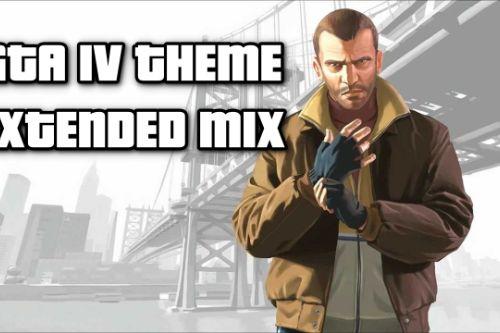




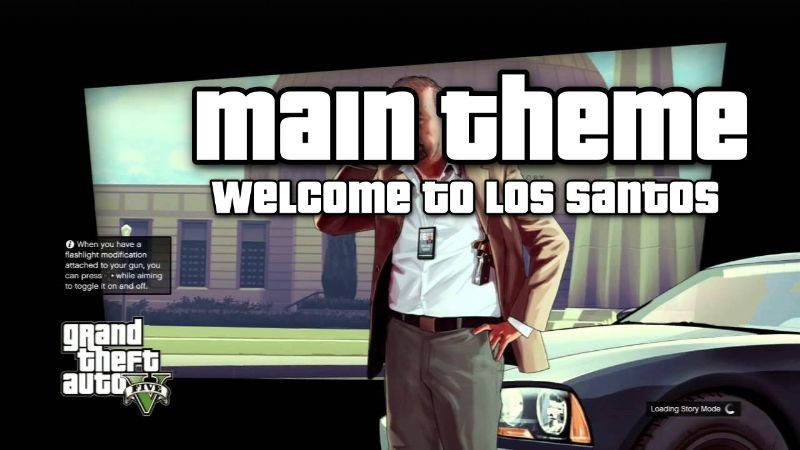


 5mods on Discord
5mods on Discord
Having problems?
Watch the tutorial video and read the description.
Make sure you place the files in the .zip and not the entire zip!
The folder with all audio files is the music itself, this is connected to the .oac, that's why it is important to keep them both in the same location. The .oac won't work without the folder.
If you have any feedback or questions, please post them and i'll respnd!