New Super Mario Bros. U Bench ad 1.0
142
2
142
2
This will turn the "YOUR AD HERE!" ad into New Super Mario Bros. U ad.
1. Launch OpenIV and turn on Edit Mode
2. Go to GTA V > mods > x64h.rpf > levels > gta5 > props > roadside > v utility.rpf
3. Replace prop bench add.ytd
4. (optional) If you have Real California Architecture mod installed, go to GTA V > mods > update > x64 > dlcpacks > rca > dlc.rpf > x64 > props.rpf
5. Replace prop bench add.ytd
1. Launch OpenIV and turn on Edit Mode
2. Go to GTA V > mods > x64h.rpf > levels > gta5 > props > roadside > v utility.rpf
3. Replace prop bench add.ytd
4. (optional) If you have Real California Architecture mod installed, go to GTA V > mods > update > x64 > dlcpacks > rca > dlc.rpf > x64 > props.rpf
5. Replace prop bench add.ytd
First Uploaded: July 14, 2022
Last Updated: July 15, 2022
Last Downloaded: April 14, 2024
2 Comments
More mods by Zonagg:
This will turn the "YOUR AD HERE!" ad into New Super Mario Bros. U ad.
1. Launch OpenIV and turn on Edit Mode
2. Go to GTA V > mods > x64h.rpf > levels > gta5 > props > roadside > v utility.rpf
3. Replace prop bench add.ytd
4. (optional) If you have Real California Architecture mod installed, go to GTA V > mods > update > x64 > dlcpacks > rca > dlc.rpf > x64 > props.rpf
5. Replace prop bench add.ytd
1. Launch OpenIV and turn on Edit Mode
2. Go to GTA V > mods > x64h.rpf > levels > gta5 > props > roadside > v utility.rpf
3. Replace prop bench add.ytd
4. (optional) If you have Real California Architecture mod installed, go to GTA V > mods > update > x64 > dlcpacks > rca > dlc.rpf > x64 > props.rpf
5. Replace prop bench add.ytd
First Uploaded: July 14, 2022
Last Updated: July 15, 2022
Last Downloaded: April 14, 2024

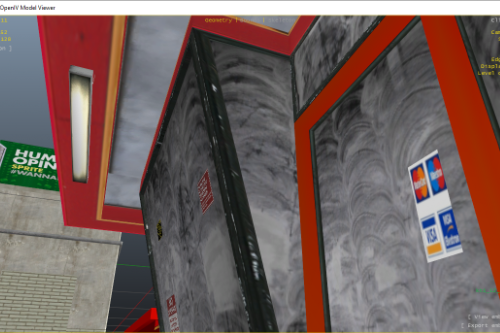



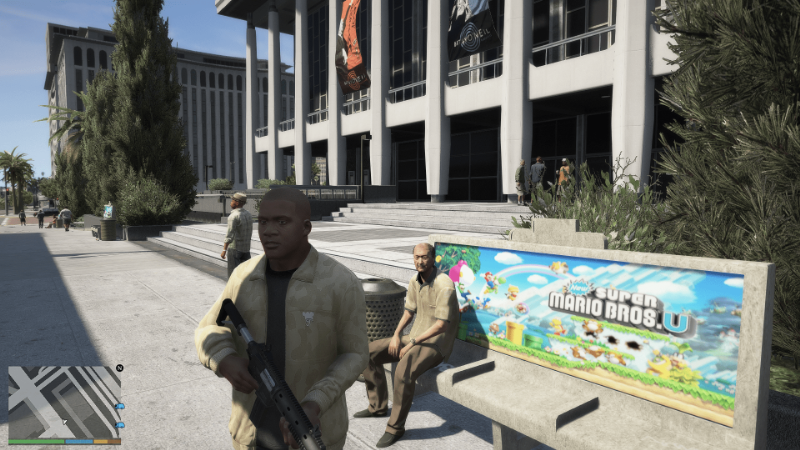

 5mods on Discord
5mods on Discord
beautiful tbh
There aren't many Super Mario related Gta V mods on here.
But i absolutely freaking love this!!
This actually gave me inspiration for my mod that i just released!!!!