[UPDATE 1.1 - Support Raw/Encrypted ymt] Popgroups Editor [Spawn Addon cars and peds in game] 1.1
5,363
82
5,363
82
Hi , it's n4hdha, this is my first contribution here. (hello from tunisia :))
[EDIT]
The program now supports raw popgroups files !
I made this program for editing popgroups.ymt files , as they are very hard to edit manually.
You can add and edit both cars and peds.
Usage :
1- put the popgroups.ymt in the same directory as the exe
2- open PopGroups Editor.exe
3- Click on parse (this will make the program parse data from your file) -> WARNING : It will copy the selected file to program directory in backup/edit folder so be careful because it will overwrite anything in there
4- then you can choose the location in the combobox, it will show you all cars that can spawn in the location you choosed
5- you have 2 buttons : Add car and remove car.
you can add a car to the list by putting it's dlc name or removing cars by choosing them in the listbox and clicking remove cars.
It works with both in game and modded cars
6- after you done your changes you can save them, and you can put the modifed popgroups.ymt (wich is in edit folder) in your mods folder : mods/update.rpf/x64/levels/gtav/popgroups.ymt
24 october 2021 -> Huge Update [ New UI Rewrite]
Credits :
n4hdha -> Main dev
mcal9909 -> helper
Me7026 -> tester
If you encounter any problem , dm me on discord mogusdev or join my discord server
: https://discord.gg/64W7jUKzvg
Changelog :
6 july 2021 : Release 0.1
6 july 2021 : Release 0.2 -> Hotfix ped tab
24 Oct 2021 : Release 1.0 -> Huge Update [ New UI - Rewrite]
16 June 2023 : Release 1.1 -> Support Raw popgroups
[EDIT]
The program now supports raw popgroups files !
I made this program for editing popgroups.ymt files , as they are very hard to edit manually.
You can add and edit both cars and peds.
Usage :
1- put the popgroups.ymt in the same directory as the exe
2- open PopGroups Editor.exe
3- Click on parse (this will make the program parse data from your file) -> WARNING : It will copy the selected file to program directory in backup/edit folder so be careful because it will overwrite anything in there
4- then you can choose the location in the combobox, it will show you all cars that can spawn in the location you choosed
5- you have 2 buttons : Add car and remove car.
you can add a car to the list by putting it's dlc name or removing cars by choosing them in the listbox and clicking remove cars.
It works with both in game and modded cars
6- after you done your changes you can save them, and you can put the modifed popgroups.ymt (wich is in edit folder) in your mods folder : mods/update.rpf/x64/levels/gtav/popgroups.ymt
24 october 2021 -> Huge Update [ New UI Rewrite]
Credits :
n4hdha -> Main dev
mcal9909 -> helper
Me7026 -> tester
If you encounter any problem , dm me on discord mogusdev or join my discord server
: https://discord.gg/64W7jUKzvg
Changelog :
6 july 2021 : Release 0.1
6 july 2021 : Release 0.2 -> Hotfix ped tab
24 Oct 2021 : Release 1.0 -> Huge Update [ New UI - Rewrite]
16 June 2023 : Release 1.1 -> Support Raw popgroups
First Uploaded: July 06, 2021
Last Updated: June 18, 2023
Last Downloaded: 22 hours ago
36 Comments
Hi , it's n4hdha, this is my first contribution here. (hello from tunisia :))
[EDIT]
The program now supports raw popgroups files !
I made this program for editing popgroups.ymt files , as they are very hard to edit manually.
You can add and edit both cars and peds.
Usage :
1- put the popgroups.ymt in the same directory as the exe
2- open PopGroups Editor.exe
3- Click on parse (this will make the program parse data from your file) -> WARNING : It will copy the selected file to program directory in backup/edit folder so be careful because it will overwrite anything in there
4- then you can choose the location in the combobox, it will show you all cars that can spawn in the location you choosed
5- you have 2 buttons : Add car and remove car.
you can add a car to the list by putting it's dlc name or removing cars by choosing them in the listbox and clicking remove cars.
It works with both in game and modded cars
6- after you done your changes you can save them, and you can put the modifed popgroups.ymt (wich is in edit folder) in your mods folder : mods/update.rpf/x64/levels/gtav/popgroups.ymt
24 october 2021 -> Huge Update [ New UI Rewrite]
Credits :
n4hdha -> Main dev
mcal9909 -> helper
Me7026 -> tester
If you encounter any problem , dm me on discord mogusdev or join my discord server
: https://discord.gg/64W7jUKzvg
Changelog :
6 july 2021 : Release 0.1
6 july 2021 : Release 0.2 -> Hotfix ped tab
24 Oct 2021 : Release 1.0 -> Huge Update [ New UI - Rewrite]
16 June 2023 : Release 1.1 -> Support Raw popgroups
[EDIT]
The program now supports raw popgroups files !
I made this program for editing popgroups.ymt files , as they are very hard to edit manually.
You can add and edit both cars and peds.
Usage :
1- put the popgroups.ymt in the same directory as the exe
2- open PopGroups Editor.exe
3- Click on parse (this will make the program parse data from your file) -> WARNING : It will copy the selected file to program directory in backup/edit folder so be careful because it will overwrite anything in there
4- then you can choose the location in the combobox, it will show you all cars that can spawn in the location you choosed
5- you have 2 buttons : Add car and remove car.
you can add a car to the list by putting it's dlc name or removing cars by choosing them in the listbox and clicking remove cars.
It works with both in game and modded cars
6- after you done your changes you can save them, and you can put the modifed popgroups.ymt (wich is in edit folder) in your mods folder : mods/update.rpf/x64/levels/gtav/popgroups.ymt
24 october 2021 -> Huge Update [ New UI Rewrite]
Credits :
n4hdha -> Main dev
mcal9909 -> helper
Me7026 -> tester
If you encounter any problem , dm me on discord mogusdev or join my discord server
: https://discord.gg/64W7jUKzvg
Changelog :
6 july 2021 : Release 0.1
6 july 2021 : Release 0.2 -> Hotfix ped tab
24 Oct 2021 : Release 1.0 -> Huge Update [ New UI - Rewrite]
16 June 2023 : Release 1.1 -> Support Raw popgroups
First Uploaded: July 06, 2021
Last Updated: June 18, 2023
Last Downloaded: 22 hours ago



![pyloader (Python scripts for GTA V) [Enhanced and Legacy] pyloader (Python scripts for GTA V) [Enhanced and Legacy]](https://img.gta5-mods.com/q75-w500-h333-cfill/images/pyloader-python-scripts-for-gta-v-enhanced/d519ab-pyloader_bannerV3.png)

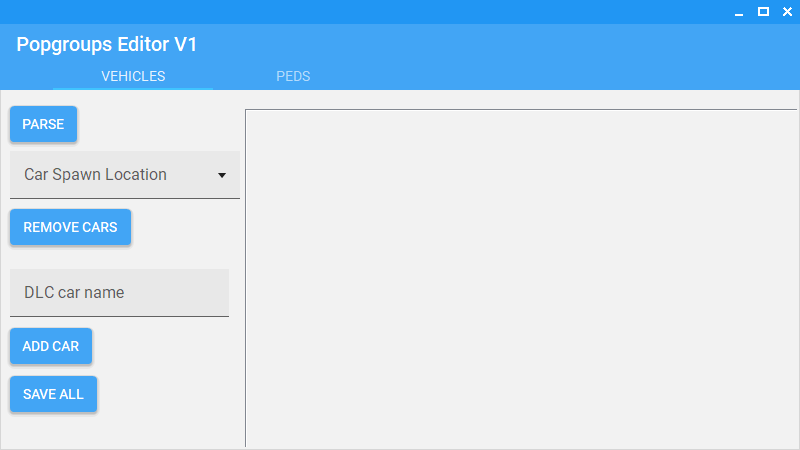
 5mods on Discord
5mods on Discord
Updated !!!
please try and report errors here
@Dixon X you mean bulk edit ?
@n4hdha Yes
@Dixon X should be done today :)
Very interesting.
@KILLGAMER :) stay tuned for updates
@n4hdha Every time I try to use this, I get an unhandled exception.
Unfortunately, I'm having the same issue too... stock popgroup.ymt or an already modded one, both give me an unhandled exception error when trying to parse
@delorean835 @Parjai your popgroups.ymt file have to be unencrypted because stock one is
This hasn't worked for a long time now. Recent update in October just throws me an error indicating that the popgroups.ymt is in use by another process when it isn't. Even restarting the PC to make sure nothing in the background may be using it still results in the same issue.
@Neoprimal no need to leave a bad review like that , just tell me where is problem we can fix :(
like all of the other people commenting, I also get the unhandled exception. The line on the bottom says "Data at the root level is invalid. Line 1. Position 1"
************** Exception Text **************
System.Xml.XmlException: Data at the root level is invalid. Line 1, position 1.
at System.Xml.XmlTextReaderImpl.Throw(Exception e)
at System.Xml.XmlTextReaderImpl.Throw(String res, String arg)
at System.Xml.XmlTextReaderImpl.ParseRootLevelWhitespace()
at System.Xml.XmlTextReaderImpl.ParseDocumentContent()
at System.Xml.XmlTextReaderImpl.Read()
at System.Xml.XmlLoader.Load(XmlDocument doc, XmlReader reader, Boolean preserveWhitespace)
at System.Xml.XmlDocument.Load(XmlReader reader)
at System.Xml.XmlDocument.Load(String filename)
at PopgroupsEditor.Form1.parseGroups() in C:\Users\Administrator\source\repos\PopgroupsEditor\Form1.cs:line 59
at PopgroupsEditor.Form1.parseBtn_Click(Object sender, EventArgs e) in C:\Users\Administrator\source\repos\PopgroupsEditor\Form1.cs:line 139
at System.Windows.Forms.Control.OnClick(EventArgs e)
at System.Windows.Forms.Button.OnClick(EventArgs e)
at System.Windows.Forms.Button.OnMouseUp(MouseEventArgs mevent)
at System.Windows.Forms.Control.WmMouseUp(Message& m, MouseButtons button, Int32 clicks)
at System.Windows.Forms.Control.WndProc(Message& m)
at System.Windows.Forms.ButtonBase.WndProc(Message& m)
at System.Windows.Forms.Button.WndProc(Message& m)
at System.Windows.Forms.Control.ControlNativeWindow.OnMessage(Message& m)
at System.Windows.Forms.Control.ControlNativeWindow.WndProc(Message& m)
at System.Windows.Forms.NativeWindow.Callback(IntPtr hWnd, Int32 msg, IntPtr wparam, IntPtr lparam)
************** Loaded Assemblies **************
mscorlib
Assembly Version: 4.0.0.0
Win32 Version: 4.8.4470.0 built by: NET48REL1LAST_C
CodeBase: file:///C:/Windows/Microsoft.NET/Framework/v4.0.30319/mscorlib.dll
@Pocketgod2048 I've got the same error
Hey. The tool still working fine for me on the latest game version. Thanks
Errors out when loading a YMT, tries to work with an XML converted file, but will eventually encounter something it doesn't like and error out again. Unusable as-is. There was an attempt at a necessary tool, but.
Crashes when using
très belle idée... mais ne marche pas chez moi non plus... si ça peut aider:
************** Texte de l'exception **************
System.Xml.XmlException: Données non valides au niveau racine. Ligne 1, position 1.
à System.Xml.XmlTextReaderImpl.Throw(Exception e)
à System.Xml.XmlTextReaderImpl.Throw(String res, String arg)
à System.Xml.XmlTextReaderImpl.ParseRootLevelWhitespace()
à System.Xml.XmlTextReaderImpl.ParseDocumentContent()
à System.Xml.XmlTextReaderImpl.Read()
à System.Xml.XmlLoader.Load(XmlDocument doc, XmlReader reader, Boolean preserveWhitespace)
à System.Xml.XmlDocument.Load(XmlReader reader)
à System.Xml.XmlDocument.Load(String filename)
à PopgroupsEditor.Form1.parseGroups() dans C:\Users\Administrator\source\repos\PopgroupsEditor\Form1.cs:ligne 59
à PopgroupsEditor.Form1.parseBtn_Click(Object sender, EventArgs e) dans C:\Users\Administrator\source\repos\PopgroupsEditor\Form1.cs:ligne 139
à System.Windows.Forms.Control.OnClick(EventArgs e)
à System.Windows.Forms.Button.OnClick(EventArgs e)
à System.Windows.Forms.Button.OnMouseUp(MouseEventArgs mevent)
à System.Windows.Forms.Control.WmMouseUp(Message& m, MouseButtons button, Int32 clicks)
à System.Windows.Forms.Control.WndProc(Message& m)
à System.Windows.Forms.ButtonBase.WndProc(Message& m)
à System.Windows.Forms.Button.WndProc(Message& m)
à System.Windows.Forms.Control.ControlNativeWindow.OnMessage(Message& m)
à System.Windows.Forms.Control.ControlNativeWindow.WndProc(Message& m)
à System.Windows.Forms.NativeWindow.Callback(IntPtr hWnd, Int32 msg, IntPtr wparam, IntPtr lparam)
************** Assemblys chargés **************
mscorlib
Version de l'assembly : 4.0.0.0
Version Win32 : 4.8.4515.0 built by: NET48REL1LAST_C
CodeBase : file:///C:/Windows/Microsoft.NET/Framework/v4.0.30319/mscorlib.dll
----------------------------------------
PopgroupsEditor
Version de l'assembly : 1.0.0.0
Version Win32 : 1.0.0.0
CodeBase : file:///E:/AddonModEtc/Peds-avatar/Utilitaires/d3b29c-Release/PopgroupsEditor.exe
----------------------------------------
System.Windows.Forms
Version de l'assembly : 4.0.0.0
Version Win32 : 4.8.4550.0 built by: NET48REL1LAST_C
CodeBase : file:///C:/WINDOWS/Microsoft.Net/assembly/GAC_MSIL/System.Windows.Forms/v4.0_4.0.0.0__b77a5c561934e089/System.Windows.Forms.dll
----------------------------------------
System
Version de l'assembly : 4.0.0.0
Version Win32 : 4.8.4536.0 built by: NET48REL1LAST_C
CodeBase : file:///C:/WINDOWS/Microsoft.Net/assembly/GAC_MSIL/System/v4.0_4.0.0.0__b77a5c561934e089/System.dll
----------------------------------------
System.Drawing
Version de l'assembly : 4.0.0.0
Version Win32 : 4.8.4390.0 built by: NET48REL1LAST_C
CodeBase : file:///C:/WINDOWS/Microsoft.Net/assembly/GAC_MSIL/System.Drawing/v4.0_4.0.0.0__b03f5f7f11d50a3a/System.Drawing.dll
----------------------------------------
MaterialSkin
Version de l'assembly : 2.2.1.0
Version Win32 : 2.2.1.0
CodeBase : file:///E:/AddonModEtc/Peds-avatar/Utilitaires/d3b29c-Release/MaterialSkin.DLL
----------------------------------------
System.Xml
Version de l'assembly : 4.0.0.0
Version Win32 : 4.8.4084.0 built by: NET48REL1
CodeBase : file:///C:/WINDOWS/Microsoft.Net/assembly/GAC_MSIL/System.Xml/v4.0_4.0.0.0__b77a5c561934e089/System.Xml.dll
----------------------------------------
System.Configuration
Version de l'assembly : 4.0.0.0
Version Win32 : 4.8.4190.0 built by: NET48REL1LAST_B
CodeBase : file:///C:/WINDOWS/Microsoft.Net/assembly/GAC_MSIL/System.Configuration/v4.0_4.0.0.0__b03f5f7f11d50a3a/System.Configuration.dll
----------------------------------------
System.Core
Version de l'assembly : 4.0.0.0
Version Win32 : 4.8.4579.0 built by: NET48REL1LAST_C
CodeBase : file:///C:/WINDOWS/Microsoft.Net/assembly/GAC_MSIL/System.Core/v4.0_4.0.0.0__b77a5c561934e089/System.Core.dll
----------------------------------------
System.Windows.Forms.resources
Version de l'assembly : 4.0.0.0
Version Win32 : 4.8.4084.0 built by: NET48REL1
CodeBase : file:///C:/WINDOWS/Microsoft.Net/assembly/GAC_MSIL/System.Windows.Forms.resources/v4.0_4.0.0.0_fr_b77a5c561934e089/System.Windows.Forms.resources.dll
----------------------------------------
mscorlib.resources
Version de l'assembly : 4.0.0.0
Version Win32 : 4.8.4084.0 built by: NET48REL1
CodeBase : file:///C:/WINDOWS/Microsoft.Net/assembly/GAC_MSIL/mscorlib.resources/v4.0_4.0.0.0_fr_b77a5c561934e089/mscorlib.resources.dll
----------------------------------------
System.xml.resources
Version de l'assembly : 4.0.0.0
Version Win32 : 4.8.4084.0 built by: NET48REL1
CodeBase : file:///C:/WINDOWS/Microsoft.Net/assembly/GAC_MSIL/System.Xml.resources/v4.0_4.0.0.0_fr_b77a5c561934e089/System.Xml.resources.dll
----------------------------------------
have something to check for multiple entries please as it's faster using notepad++ and editing the file straight from the xml (with comments) otherwise
doesnt work, game just crashes while loading when i use the modded ymt
Can you make it to load the txt file that has the list of cars and it add those lines of vehicles at once?