87,350
709
87,350
709
Installation
Place IngameScreenshot.dll and IngameScreenshot.ini into your "scripts" folder. You will need latest Script Hook V and .NET Script Hook.
Controls
Toggle - configurable key in the .ini file (default key: J)
About
Ever wanted to capture something in game without needing to record it and going into Rockstar Editor? This script gives lets you take in-game screenshots in realtime! You can slow down the game, pause it, move a freecam around and take a screenshot! Not only can you take screenshots, you can use the script's freecam to look around without any limits and also record video footage using your favorite screen capturing software.
Changelog
1.0
- Initial Release
1.1
- Fixed .ini file key.
Place IngameScreenshot.dll and IngameScreenshot.ini into your "scripts" folder. You will need latest Script Hook V and .NET Script Hook.
Controls
Toggle - configurable key in the .ini file (default key: J)
About
Ever wanted to capture something in game without needing to record it and going into Rockstar Editor? This script gives lets you take in-game screenshots in realtime! You can slow down the game, pause it, move a freecam around and take a screenshot! Not only can you take screenshots, you can use the script's freecam to look around without any limits and also record video footage using your favorite screen capturing software.
Changelog
1.0
- Initial Release
1.1
- Fixed .ini file key.
First Uploaded: December 03, 2016
Last Updated: December 04, 2016
Last Downloaded: 2 hours ago
239 Comments
More mods by jedijosh920:
Installation
Place IngameScreenshot.dll and IngameScreenshot.ini into your "scripts" folder. You will need latest Script Hook V and .NET Script Hook.
Controls
Toggle - configurable key in the .ini file (default key: J)
About
Ever wanted to capture something in game without needing to record it and going into Rockstar Editor? This script gives lets you take in-game screenshots in realtime! You can slow down the game, pause it, move a freecam around and take a screenshot! Not only can you take screenshots, you can use the script's freecam to look around without any limits and also record video footage using your favorite screen capturing software.
Changelog
1.0
- Initial Release
1.1
- Fixed .ini file key.
Place IngameScreenshot.dll and IngameScreenshot.ini into your "scripts" folder. You will need latest Script Hook V and .NET Script Hook.
Controls
Toggle - configurable key in the .ini file (default key: J)
About
Ever wanted to capture something in game without needing to record it and going into Rockstar Editor? This script gives lets you take in-game screenshots in realtime! You can slow down the game, pause it, move a freecam around and take a screenshot! Not only can you take screenshots, you can use the script's freecam to look around without any limits and also record video footage using your favorite screen capturing software.
Changelog
1.0
- Initial Release
1.1
- Fixed .ini file key.
First Uploaded: December 03, 2016
Last Updated: December 04, 2016
Last Downloaded: 2 hours ago
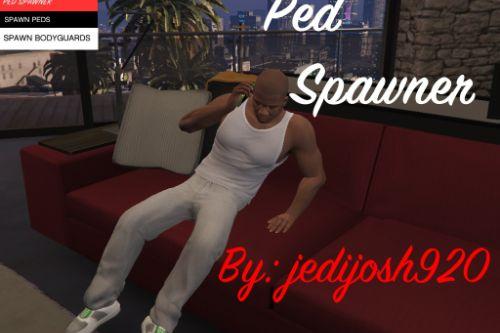
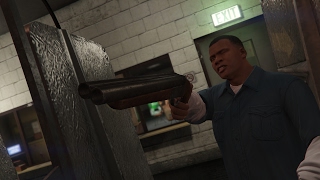


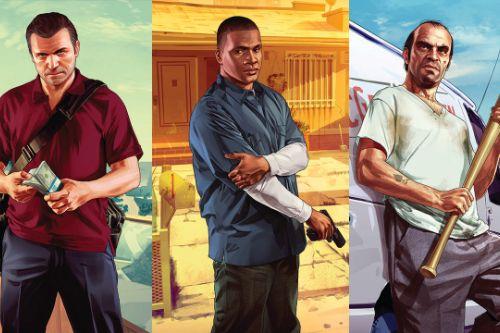


 5mods on Discord
5mods on Discord
There’s a bug where it won’t work because the SHVDN console said it’s not responding, and decides to abort it. I keep typing reload every time until I got it working already. Pls fix.
@HdyMac22 How do you reload or made it work?
Can u update script? After last update script dont work.
For the first time, a Rockstar update harmed this very important mod. After several updates, this tool never stopped working for me, now when I trigger it, the game crashes instantly. My hope is an update to scripthookdonet to see if it solves it.
After the last game update, version 3.6.0 of scripthookdonet stopped working for this mod, I managed to get it back to normal by installing version 3.0.4
@Andrea_Paiva you saved my Day!! Thank you. Finally this mod works fine on 3.0.4 ScripthookvDotNet
I'm getting the error "found X scripts resolved to the deprecated API version 2.x" and this script is one of them, any ideas how to fix? I'm using the nightly version of SHDN as it's the one that's updated regularly.
this script is great, I think it has to get an update.
I have installed everything and it doesn't work. Nothing happens latest version of the game a dia de hoy 18/7/24
the game is instantly crash, LOL
I remember using this mod before and it worked fine. But now that I've re-installed it into a new vanilla GTA it crashes my game instantly, some people are saying it's because of the ScripthookvDotNet and if that's true I hope they can figure out a way to fix it soon.
Will there be any new updates? Because the game is crashing after the GTA update...
After latest update, game is crashing when i press 'J' But this mod works on only 3.0.4 ScripthookvDotnet. I checked it today
@Seedorf Will it work if we download and install 3.0.4 v dot net?
I have tried it, installed correctly and it crashes instantly, if I'm not mistaken the problem comes from scripthookvdot.net
Works well on my end. ver 3095 with latest scripthook & 3.6.0 vdotnet
@jedijosh920 Please Update the script! it's not working anymoree
Crashes my game :( it worked fine before, it's a perfect, essential mod. Can you please update it? And if anyone reads this can you pls recommend me any alternatives?
Any updates? :/ (Enhanced Version)
@MajorBruno25 need to and wait ;)