148,353
692
148,353
692
Resource Adjuster
About
A collection of patches (some of which are used by FiveM) to improve stability, reduce texture loss and actually use your system's available resources as much as possible.
Please note that this script is designed for high end systems with 8GB or more of GPU memory and more than 8GB of system memory available to be used solely by the game, although this is configurable via the included INI file.
Requirements
Installation
Place "GTAV.ResourceAdjuster.asi" & "ResourceAdjuster.ini" into your Grand Theft Auto V folder.
Details
This script modifies texture/asset VRAM budget limits as well as the amount of memory allocated to the streaming of the map and props. Stock GTA V has quite restrictive values for these such as just over 1.5GiB set aside for maxed out textures. The default setting in the INI basically doubles this limit to around 3.5GiB. System memory is automatically detected and adjusted for.
This does not replace any other type of adjuster so keep on using great patches like Packfile limit adjuster, heap adjuster, SirenSetting Limit Adjuster or weapon limit adjuster when you need them.
Changelog
1.0
About
A collection of patches (some of which are used by FiveM) to improve stability, reduce texture loss and actually use your system's available resources as much as possible.
Please note that this script is designed for high end systems with 8GB or more of GPU memory and more than 8GB of system memory available to be used solely by the game, although this is configurable via the included INI file.
Requirements
- An ASI loader like the one included with ScriptHookV "dinput8.dll".
Installation
Place "GTAV.ResourceAdjuster.asi" & "ResourceAdjuster.ini" into your Grand Theft Auto V folder.
Details
This script modifies texture/asset VRAM budget limits as well as the amount of memory allocated to the streaming of the map and props. Stock GTA V has quite restrictive values for these such as just over 1.5GiB set aside for maxed out textures. The default setting in the INI basically doubles this limit to around 3.5GiB. System memory is automatically detected and adjusted for.
This does not replace any other type of adjuster so keep on using great patches like Packfile limit adjuster, heap adjuster, SirenSetting Limit Adjuster or weapon limit adjuster when you need them.
Changelog
1.0
- Initial release.
First Uploaded: December 21, 2022
Last Updated: December 22, 2022
Last Downloaded: 5 minutes ago
413 Comments
More mods by zombieguy:
Resource Adjuster
About
A collection of patches (some of which are used by FiveM) to improve stability, reduce texture loss and actually use your system's available resources as much as possible.
Please note that this script is designed for high end systems with 8GB or more of GPU memory and more than 8GB of system memory available to be used solely by the game, although this is configurable via the included INI file.
Requirements
Installation
Place "GTAV.ResourceAdjuster.asi" & "ResourceAdjuster.ini" into your Grand Theft Auto V folder.
Details
This script modifies texture/asset VRAM budget limits as well as the amount of memory allocated to the streaming of the map and props. Stock GTA V has quite restrictive values for these such as just over 1.5GiB set aside for maxed out textures. The default setting in the INI basically doubles this limit to around 3.5GiB. System memory is automatically detected and adjusted for.
This does not replace any other type of adjuster so keep on using great patches like Packfile limit adjuster, heap adjuster, SirenSetting Limit Adjuster or weapon limit adjuster when you need them.
Changelog
1.0
About
A collection of patches (some of which are used by FiveM) to improve stability, reduce texture loss and actually use your system's available resources as much as possible.
Please note that this script is designed for high end systems with 8GB or more of GPU memory and more than 8GB of system memory available to be used solely by the game, although this is configurable via the included INI file.
Requirements
- An ASI loader like the one included with ScriptHookV "dinput8.dll".
Installation
Place "GTAV.ResourceAdjuster.asi" & "ResourceAdjuster.ini" into your Grand Theft Auto V folder.
Details
This script modifies texture/asset VRAM budget limits as well as the amount of memory allocated to the streaming of the map and props. Stock GTA V has quite restrictive values for these such as just over 1.5GiB set aside for maxed out textures. The default setting in the INI basically doubles this limit to around 3.5GiB. System memory is automatically detected and adjusted for.
This does not replace any other type of adjuster so keep on using great patches like Packfile limit adjuster, heap adjuster, SirenSetting Limit Adjuster or weapon limit adjuster when you need them.
Changelog
1.0
- Initial release.
First Uploaded: December 21, 2022
Last Updated: December 22, 2022
Last Downloaded: 5 minutes ago
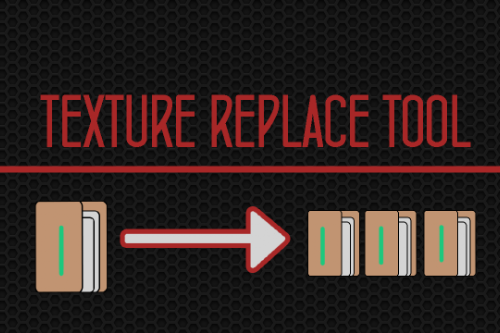



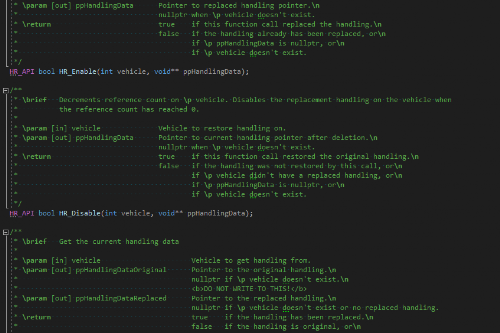







 5mods on Discord
5mods on Discord
Nice mod bro
@zombieguy In game version 3258 the game stays in a loop
Please update. It's about time for a much better and optimized V2.0 already. Please.
Idk if it's cause of GTA's new update but ever since bottom dollar, this mod sadly no longer works for me... Hopefully a update soon, this mod has helped me so much in the past 2 years!
Please bro update this mode, we beg you brother <3
@zombieguy please update this mode bro
how do I configure the ini if I have 6gb of vram ?
i have found the issue, if you delete the SHVDN.xmls it will work again!!
@Kawaii Uzi not true, I tested it and it's still doesn't work
@GiacobbeConLaMafia is there any other mods to replace this
@GiacobbeConLaMafia that was my issue so idk why it's not working for you
Where can I find the Compatibility Addon for LSPDFR?
I recently reinstalled gta 5 (v1.68 - 1.3095) afresh the and the game crashes when I on loding screen with an error (out of game memory) : err_mem_embeddedalloc_guard_1. what could be the issue
since i've installed the required files (latest versions) including the gameconfig for v1.3095
This mod still works just make sure your folders are all up to date!
@zombieguy I have a 6GB card and the mod is crashing the game at the loading screens if i was to use 1024, but if i used 900 or the default value (1900) it doesn't crash?
@zombieguy Actually even when using 900 or the default value the game is still crashing on the loading screens just not every single time like when using 1024.
@UK_Big_Dawg What do you mean?
This mod gives me an infinite loading screen
Why?
Welp i think this mod Dosent work with rde 4.0.3
idk why my map didn load properly before and very frustrated but this mod fix all that problem! 10/10