36,990
430
36,990
430
Information:
This mod restores the weathers and other graphics elements from the PS3 and X360 version of the game
Main Changes:
- Weathers
- Lens flare, lightning, light pollution, clouds and other miscellaneous visual settings
- Textures of the bokeh, damage effect (upscaled), flares (animorphic, artefact, chromatic, corona) and water foam (upscaled)
- Cloudy and stormy clouds drawables and textures
- Snapmatic filters
Optionals:
- Alternative Lens Flare: this optional changes the color of two flare animorphics from yellow to blue
- No Fog Volumes: this optional removes the fog volumes around the map. Note: this optional is unnecessary if the "Shader quality" setting is set to "Normal"
- No HUD Blur: this optional removes the DoF/blur from the character, radio and weapon wheels
- No Lens Artefacts: this optional removes the blue lens artefacts that are enabled with the "PostFX quality" set to "Very High"/"Ultra"
- No NGCoronas: this optional disables an additional layer of the corona texture emitted from light sources
Requirements:
- Legacy: OpenIV.asi
- Enhanced: OpenRPF
Installation (Legacy Main Files):
Import the "common" and "x64" folders from the "Legacy" folder in "mods\update\update.rpf"
Installation (Enhanced Main Files):
Import the "common" and "x64" folders from the "Enhanced" folder in "mods\update\update.rpf"
Installation (Legacy & Enhanced Optionals):
- Alternative Lens Flare: import "lensflare_f.xml", "lensflare_m.xml" and"lensflare_t.xml" in "mods\update\update.rpf\common\data"
- No Fog Volumes: import "vfxfogvolumeinfo.ymt" from the "Optionals/No Fog Volumes" folder in "mods\update\update.rpf\x64\data\effects"
- No HUD Blur: import "timecycle_mods_4.xml" from the "Optionals/No HUD Blur" folder in "mods\update\update.rpf\common\data\timecycle"
- No Lens Artefacts: import "lensartefacts.ymt" from the "Optionals/No Lens Artefacts" folder in "mods\update\update.rpf\x64\data\effects"
- No NGCoronas: import "visualsettings.dat" from the "Optionals/No NGCoronas" folder in "mods\update\update.rpf\common\data"
Installation (Legacy Optionals):
- No NGCoronas: import "visualsettings.dat" from the from the "Optionals\Legacy\No NGCoronas" folder in "mods\update\update.rpf\common\data"
Installation (Enhanced Optionals):
- No NGCoronas: import "visualsettings.dat" from the from the "Optionals\Enhanced\No NGCoronas" folder in "mods\update\update.rpf\common\data"
Special Thanks:
- alloc8or for the Visual Settings + Timecycle Reloader
- dexyfex for CodeWalker
- Skylumz for Sollumz
- The OpenIV Team for OpenIV
- DK22Pac for the WFT/XFT to DFF converter
- Parik for DragonFF
- Stryfaar for helping during development
Changelog:
11.12.25
- Compatibility with the "A Safehouse in the Hills" DLC
This mod restores the weathers and other graphics elements from the PS3 and X360 version of the game
Main Changes:
- Weathers
- Lens flare, lightning, light pollution, clouds and other miscellaneous visual settings
- Textures of the bokeh, damage effect (upscaled), flares (animorphic, artefact, chromatic, corona) and water foam (upscaled)
- Cloudy and stormy clouds drawables and textures
- Snapmatic filters
Optionals:
- Alternative Lens Flare: this optional changes the color of two flare animorphics from yellow to blue
- No Fog Volumes: this optional removes the fog volumes around the map. Note: this optional is unnecessary if the "Shader quality" setting is set to "Normal"
- No HUD Blur: this optional removes the DoF/blur from the character, radio and weapon wheels
- No Lens Artefacts: this optional removes the blue lens artefacts that are enabled with the "PostFX quality" set to "Very High"/"Ultra"
- No NGCoronas: this optional disables an additional layer of the corona texture emitted from light sources
Requirements:
- Legacy: OpenIV.asi
- Enhanced: OpenRPF
Installation (Legacy Main Files):
Import the "common" and "x64" folders from the "Legacy" folder in "mods\update\update.rpf"
Installation (Enhanced Main Files):
Import the "common" and "x64" folders from the "Enhanced" folder in "mods\update\update.rpf"
Installation (Legacy & Enhanced Optionals):
- Alternative Lens Flare: import "lensflare_f.xml", "lensflare_m.xml" and"lensflare_t.xml" in "mods\update\update.rpf\common\data"
- No Fog Volumes: import "vfxfogvolumeinfo.ymt" from the "Optionals/No Fog Volumes" folder in "mods\update\update.rpf\x64\data\effects"
- No HUD Blur: import "timecycle_mods_4.xml" from the "Optionals/No HUD Blur" folder in "mods\update\update.rpf\common\data\timecycle"
- No Lens Artefacts: import "lensartefacts.ymt" from the "Optionals/No Lens Artefacts" folder in "mods\update\update.rpf\x64\data\effects"
- No NGCoronas: import "visualsettings.dat" from the "Optionals/No NGCoronas" folder in "mods\update\update.rpf\common\data"
Installation (Legacy Optionals):
- No NGCoronas: import "visualsettings.dat" from the from the "Optionals\Legacy\No NGCoronas" folder in "mods\update\update.rpf\common\data"
Installation (Enhanced Optionals):
- No NGCoronas: import "visualsettings.dat" from the from the "Optionals\Enhanced\No NGCoronas" folder in "mods\update\update.rpf\common\data"
Special Thanks:
- alloc8or for the Visual Settings + Timecycle Reloader
- dexyfex for CodeWalker
- Skylumz for Sollumz
- The OpenIV Team for OpenIV
- DK22Pac for the WFT/XFT to DFF converter
- Parik for DragonFF
- Stryfaar for helping during development
Changelog:
11.12.25
- Compatibility with the "A Safehouse in the Hills" DLC
First Uploaded: September 15, 2018
Last Updated: 5 days ago
Last Downloaded: 10 seconds ago
331 Comments
More mods by Alex106:
Information:
This mod restores the weathers and other graphics elements from the PS3 and X360 version of the game
Main Changes:
- Weathers
- Lens flare, lightning, light pollution, clouds and other miscellaneous visual settings
- Textures of the bokeh, damage effect (upscaled), flares (animorphic, artefact, chromatic, corona) and water foam (upscaled)
- Cloudy and stormy clouds drawables and textures
- Snapmatic filters
Optionals:
- Alternative Lens Flare: this optional changes the color of two flare animorphics from yellow to blue
- No Fog Volumes: this optional removes the fog volumes around the map. Note: this optional is unnecessary if the "Shader quality" setting is set to "Normal"
- No HUD Blur: this optional removes the DoF/blur from the character, radio and weapon wheels
- No Lens Artefacts: this optional removes the blue lens artefacts that are enabled with the "PostFX quality" set to "Very High"/"Ultra"
- No NGCoronas: this optional disables an additional layer of the corona texture emitted from light sources
Requirements:
- Legacy: OpenIV.asi
- Enhanced: OpenRPF
Installation (Legacy Main Files):
Import the "common" and "x64" folders from the "Legacy" folder in "mods\update\update.rpf"
Installation (Enhanced Main Files):
Import the "common" and "x64" folders from the "Enhanced" folder in "mods\update\update.rpf"
Installation (Legacy & Enhanced Optionals):
- Alternative Lens Flare: import "lensflare_f.xml", "lensflare_m.xml" and"lensflare_t.xml" in "mods\update\update.rpf\common\data"
- No Fog Volumes: import "vfxfogvolumeinfo.ymt" from the "Optionals/No Fog Volumes" folder in "mods\update\update.rpf\x64\data\effects"
- No HUD Blur: import "timecycle_mods_4.xml" from the "Optionals/No HUD Blur" folder in "mods\update\update.rpf\common\data\timecycle"
- No Lens Artefacts: import "lensartefacts.ymt" from the "Optionals/No Lens Artefacts" folder in "mods\update\update.rpf\x64\data\effects"
- No NGCoronas: import "visualsettings.dat" from the "Optionals/No NGCoronas" folder in "mods\update\update.rpf\common\data"
Installation (Legacy Optionals):
- No NGCoronas: import "visualsettings.dat" from the from the "Optionals\Legacy\No NGCoronas" folder in "mods\update\update.rpf\common\data"
Installation (Enhanced Optionals):
- No NGCoronas: import "visualsettings.dat" from the from the "Optionals\Enhanced\No NGCoronas" folder in "mods\update\update.rpf\common\data"
Special Thanks:
- alloc8or for the Visual Settings + Timecycle Reloader
- dexyfex for CodeWalker
- Skylumz for Sollumz
- The OpenIV Team for OpenIV
- DK22Pac for the WFT/XFT to DFF converter
- Parik for DragonFF
- Stryfaar for helping during development
Changelog:
11.12.25
- Compatibility with the "A Safehouse in the Hills" DLC
This mod restores the weathers and other graphics elements from the PS3 and X360 version of the game
Main Changes:
- Weathers
- Lens flare, lightning, light pollution, clouds and other miscellaneous visual settings
- Textures of the bokeh, damage effect (upscaled), flares (animorphic, artefact, chromatic, corona) and water foam (upscaled)
- Cloudy and stormy clouds drawables and textures
- Snapmatic filters
Optionals:
- Alternative Lens Flare: this optional changes the color of two flare animorphics from yellow to blue
- No Fog Volumes: this optional removes the fog volumes around the map. Note: this optional is unnecessary if the "Shader quality" setting is set to "Normal"
- No HUD Blur: this optional removes the DoF/blur from the character, radio and weapon wheels
- No Lens Artefacts: this optional removes the blue lens artefacts that are enabled with the "PostFX quality" set to "Very High"/"Ultra"
- No NGCoronas: this optional disables an additional layer of the corona texture emitted from light sources
Requirements:
- Legacy: OpenIV.asi
- Enhanced: OpenRPF
Installation (Legacy Main Files):
Import the "common" and "x64" folders from the "Legacy" folder in "mods\update\update.rpf"
Installation (Enhanced Main Files):
Import the "common" and "x64" folders from the "Enhanced" folder in "mods\update\update.rpf"
Installation (Legacy & Enhanced Optionals):
- Alternative Lens Flare: import "lensflare_f.xml", "lensflare_m.xml" and"lensflare_t.xml" in "mods\update\update.rpf\common\data"
- No Fog Volumes: import "vfxfogvolumeinfo.ymt" from the "Optionals/No Fog Volumes" folder in "mods\update\update.rpf\x64\data\effects"
- No HUD Blur: import "timecycle_mods_4.xml" from the "Optionals/No HUD Blur" folder in "mods\update\update.rpf\common\data\timecycle"
- No Lens Artefacts: import "lensartefacts.ymt" from the "Optionals/No Lens Artefacts" folder in "mods\update\update.rpf\x64\data\effects"
- No NGCoronas: import "visualsettings.dat" from the "Optionals/No NGCoronas" folder in "mods\update\update.rpf\common\data"
Installation (Legacy Optionals):
- No NGCoronas: import "visualsettings.dat" from the from the "Optionals\Legacy\No NGCoronas" folder in "mods\update\update.rpf\common\data"
Installation (Enhanced Optionals):
- No NGCoronas: import "visualsettings.dat" from the from the "Optionals\Enhanced\No NGCoronas" folder in "mods\update\update.rpf\common\data"
Special Thanks:
- alloc8or for the Visual Settings + Timecycle Reloader
- dexyfex for CodeWalker
- Skylumz for Sollumz
- The OpenIV Team for OpenIV
- DK22Pac for the WFT/XFT to DFF converter
- Parik for DragonFF
- Stryfaar for helping during development
Changelog:
11.12.25
- Compatibility with the "A Safehouse in the Hills" DLC
First Uploaded: September 15, 2018
Last Updated: 5 days ago
Last Downloaded: 10 seconds ago
![Classic Heavy Rifle [Replace] Classic Heavy Rifle [Replace]](https://img.gta5-mods.com/q75-w500-h333-cfill/images/classic-heavy-rifle/2b3cbf-GTA5_2024_10_24_13_34_57_681.png)
![Wooden Baseball Bat [Replace] Wooden Baseball Bat [Replace]](https://img.gta5-mods.com/q75-w500-h333-cfill/images/wooden-baseball-bat-alex106/a7585b-GTA5_2024_09_18_17_20_44_628.png)
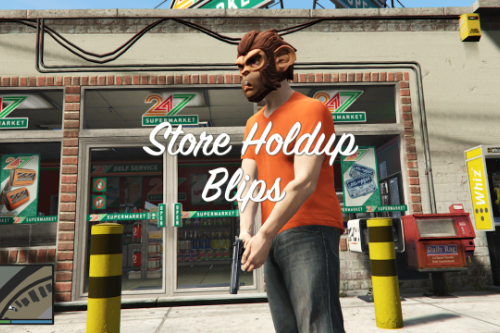

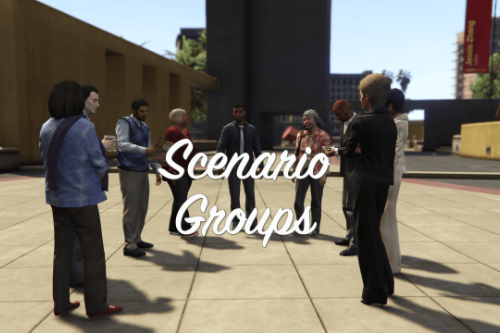
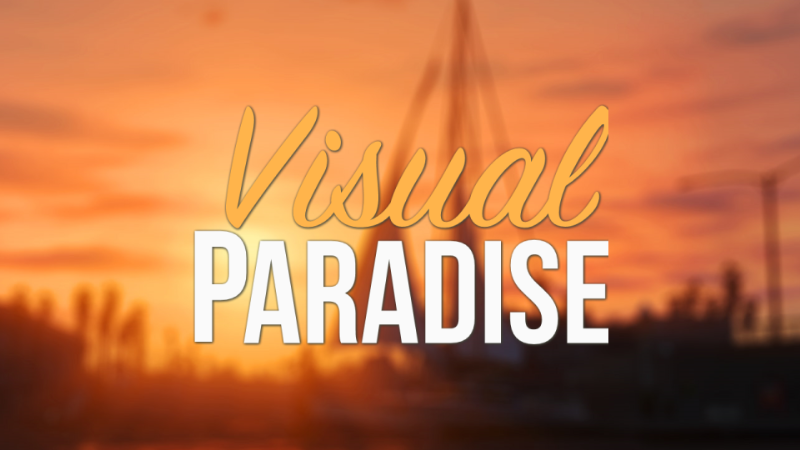











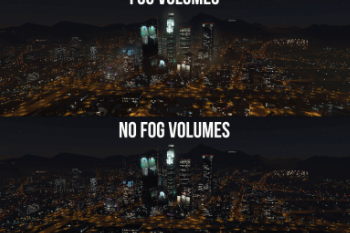

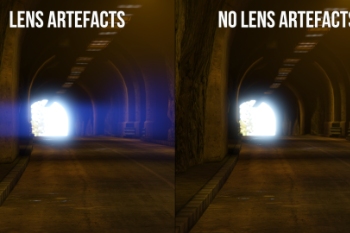
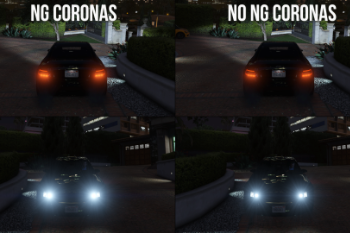

 5mods on Discord
5mods on Discord
I want to use this mod with your other mod "Restored Gen7 assets", but the menu breaks and the game crashes, with a message saying that the game files are corrupted. I think it worked without any other mod installed. But can you please tell me how to fix this shit?
Im on Legacy btw.
@HereWeGoAgain Make sure you have installed the files for the Legacy version for both mods. They both work fine so it's caused by something else
@Alex106
I cant find out why its happening, i remember it working for that one time, and i just tried removing other mods outside the mod folder, but i cant fix it.
@Alex106
nvm, i just copied the required vanilla game files, then pasted them in the mods folder, then replaced those vanilla game files with the mod ones.
I installed Gen7 Assets and Old Minimap mods and now it works (except im not sure if Gen7 Assets actually work, since the phones still show up as the new ones introduced in Gen8. But the Minimap mod works).
@HereWeGoAgain If the phones are still the NG ones, no, the mod isn't loaded/working
@Alex106
I installed VP in the gen7assets dlc folder and now it works fine.
Now im enjoying the game with 360/PS3 assets with the old minimap and the good ol' gen7 bright and sunny color filter.
i'm getting weird artifacts on enhanced with this mod when switching characters or getting wasted/busted, like thin black lines formed in squares jumping all over the screen, what could be the reason?
dumb question, but how do you import files into any .rpf with CodeWalker? Everytime I try do drag and drop, it says that it wasn't unable to paste since the file already exist?
When I get wasted or switching characters, black squares appear on my screen. I play in Enhanced
It would be great if the Chromatic Aberration was also removed with this mod. Because it's horrible and it isn't in the 7th Gen Versions,
@Alex106 How can i disable Fog Volumes, Lens Artefacts and NGCoronas so I can have xbox 360 graphic fiddelity while keeping the new gen effects and assets? (Still on Legacy, but on Linux now)
@Alex106 How do i disable Fog Volumes, Lens Artefacts, NGCoronas and other stuff manually so i can have xbox 360 graphics while keeping the new gen assets and effects? On legacy btw.
@HereWeGoAgain You can disabe that stuff with the optionals
@Alex106 While keeping the new gen assets and effects, right?
@HereWeGoAgain Yes, the rest remains unchanged
@Alex106 thx.
Can you make the same one but without the haze? (A.K.A. Chromatic Aberration) since in 7th gen, they didn't have the haze nor far DoF unlike the 8th/9th gen. I really like this mod because I'm a sucker for PS3/Xbox 360 era of GTA. But I felt weirded ever since i saw the haze in it. Making it an optional would be nice since they're group of people actually likes the haze but others not. Again I love this mod but adding an optional for removing the haze would be great. Peace brother!
@luigility https://www.gta5-mods.com/misc/no-far-dof-no-edge-blur-no-chromatic-aberration#comments_tab
This mod does exactly what you're asking for
I also happen to be a sucker for that version. So wherever you get your information or modding knowledge regarding the recreation of 7th gen on PC, I'd like to know
@bumpermotion65 Hey, thanks for the mod! Really appreciate it! If you like to know about my modding knowledge, well here it is. I usual do by just comparing PS3 version to PS4/PC version and just changing things like the graphics settings, installing old gen mods, etc. I do this precisely so that it matches close to the 7th gen and to make sure it is 1:1 recreation of it. Soon, i might make my own mod list of 7th gen things for pc, so that people can experience the good old days without relaying on emulations. It also doesn't include beta things like what GTA Trilogy Games did on his mod list, just pure day 1 version. If you'd like to root for it, go for it! I'll be very thankful!
@luigility What I encourage you to do, is create a Discord server or at the very least try and advertise (in any capacity) your mod pack, project, build or whatever. Because as it stands, GTA Trilogy Games might be the only one to have recently (and publicly) covered this topic in a somewhat proper manner yet tons of oversights still prevail and the video is already over a year old.
The most accomplished PC recreation of Old Gen (though it is mainly HUD focused) that I know of so far is Cisco Shill's (AKA @DroidRZRLover ) 7th Gen HUD Version X Paragon. But it comes with too many drawbacks in my opinion, sure the entire HUD has been recreated 1:1. With even the most niche stuff such as the right coloring for sports or even the flight school messages being present. But they're currently stuck on a version no one plays, it being Build 2699, which I couldn't even get to mod because of the Paragon Launcher (completely stripping away the only real advantage of playing on PC). And even if I was to be able to mod it, most newer mods would find themselves incompatible with the build (thank Rockstar for still giving us updates 12 years post release, drastically reducing modding potential in the process). The mod unfortunately finds itself locked behind a launcher, poorly advertised and serving one specific purpose, its not focused around Old Gen recreation but rather around getting the Old Gen HUD back into Online with their own private servers. It's an excellent project for what it claims to be but it does not get the community much closer to a full recreation of Old Gen for PC.
If you're interested in the mod and I guess you might be, he advertises his discord in the comments of his most famous mod the "Previous Generation HUD" there you will find all the information you need. I quickly want to add that this is tremendous work he has been doing and I believe he's one of the few gifted ones in this community, in the likes of @Alex106 as their work has been immensely valuable to the community. The reason they're stuck on this build is because it's not even a released version, it's the one that works with the leaked source code, and therefore a better understanding of the HUD mechanism allowing for the Old Gen effects.
It still bugs me how something this relatively simple in it's nature happens to be so difficult for the community.
And don't you ever think a discord server is somewhat "too much" for a simple mod project, I believe and I think you also do, that GTA V deserves it's own Fusion Fix, it's own Sky GFX kind of treatment from the community. I believe the biggest obstacle is Rockstar's constant updates throughout the years which heavily hampers modding no matter how prevalent it is thought to be regarding this game.
Personally I've gotten fairly deep into it but still I have a lot to learn, If you'd like me to share my methods or mods then I'd be happy to share, though I am not sure there's much you will learn from me.